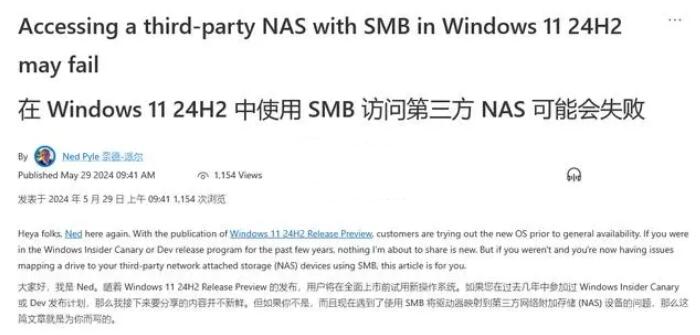
解决方法
1、按下win+r打开运行,输入regedit 点击确定 打开注册表编辑器;2、定位到:HKEY_LOCAL_MACHINE\SYSTEM\CurrentControlSet\Services\LanmanWorkstation\Parameters
3、右边新建 → DWORD (32位) 值,新建项命名为 AllowInsecureGuestAuth ,将该项的值设置为 1。
如果不行那么就直接将下面代码做成reg文件导入注册表即可:
Windows Registry Editor Version 5.00
[HKEY_LOCAL_MACHINE\SYSTEM\CurrentControlSet\Services\LanmanWorkstation\Parameters]
"AllowInsecureGuestAuth"=dword:00000001
"RequireSecuritySignature"=dword:00000000
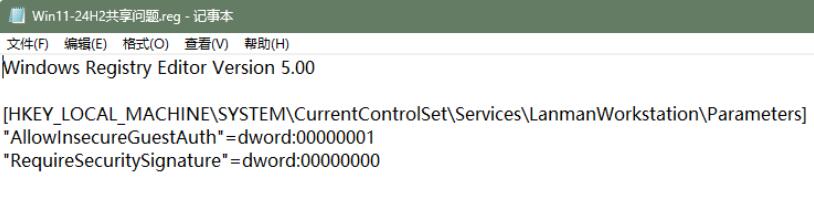
完成设置后现在匿名随便输入个用户名就能查看smb数据了。